First, register – “Account” and then “Register” in the upper right part of the page
You can use your FB account, Twitter, Google or classic email.
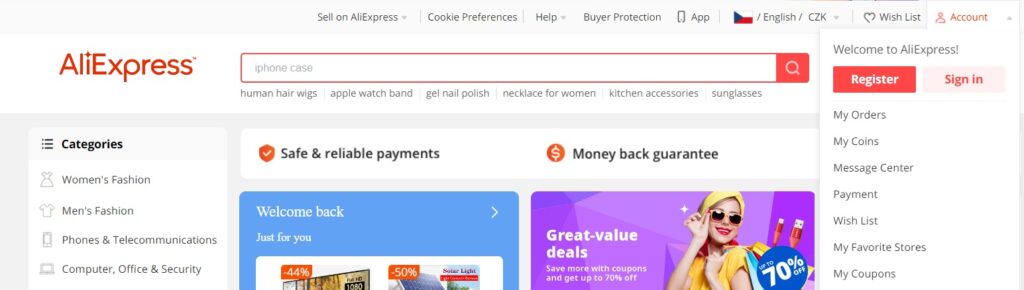
Product search:
1. In the search window – write in English. The system has an automatic whisperer and will offer passwords to complete your query. I recommend this, there are a lot of sellers registered in the system and the range of goods is really extensive. This way you can find the products you want the fastest.
2. Browse through the categories on the left side of the page.
3. You can take advantage of limited-time offers on promotional goods – “Super deals, Weekend deals…” Be careful here! Here there is a risk that you will buy something that you don’t really want at all. But for the money, don’t buy it 🙂
On the weekend, there are similar promotional discounts called “weekend deals”
Payment.
Payments for goods can be made by credit card. Or via the well-known PayPal service. Card payments on the aliexpress.com server take place through a secure gateway. Feel free to save your payment card, future purchases will be much easier. You can find card management in the Account – Payment menu. Here you can remove the saved card (Three dots at the bottom of the card image and choose “Remove”) or add another one. When paying, you choose which card you want to make the payment with.
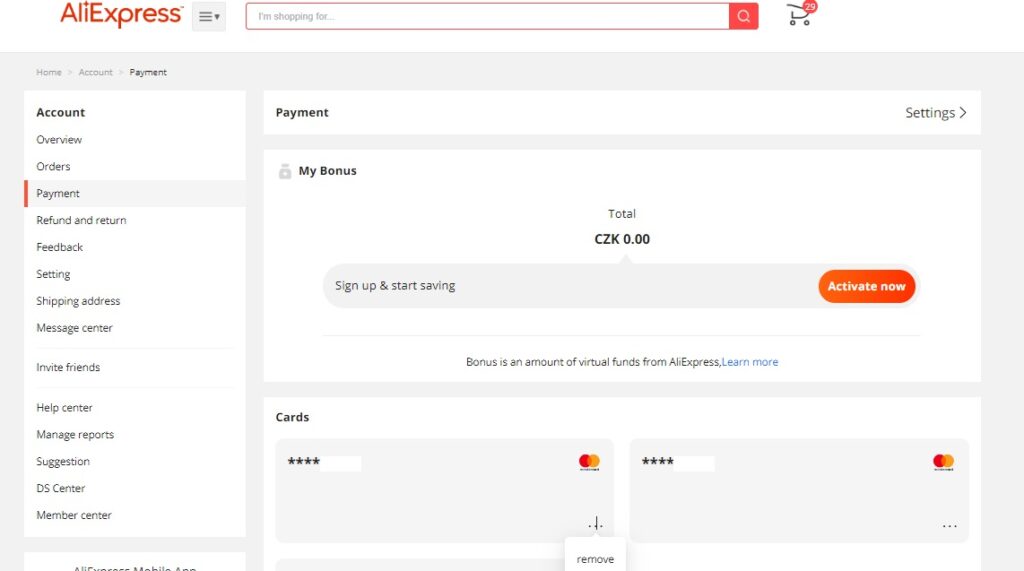
Regular customers and testers of even lesser-known Chinese stores are advised to set up a secondary bank account with a payment card. Keep only the minimum amount of money in this account for these purchases. Caution is never enough.
